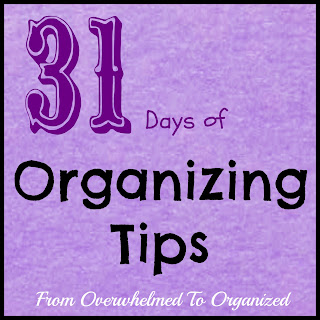Welcome to Day Twenty Six of the 31 Days of Organizing Tips series!
Today I'll give you some tips for creating a command centre or modifying the system you are currently using to make it work better for you.
This post has been moved to my business website's blog: https://fromoverwhelmedtoorganized.com/31-days-of-organizing-tips-day-26-command-centre/. Please check it out there.
Happy organizing!