Got a lot of photos? Do you want to be able to enjoy your pictures instead of having to search and search to find your favourites? Does the thought of tackling your photo collection seem so overwhelming that you keep putting it off? Me too!
That's why this month I'm hosting the 31 Day Photo Decluttering Challenge! Each day I'll share tips to help you declutter your photo collection so you can really treasure and enjoy all the best ones. And I'll share my progress as I declutter my photos along with you :)
Today I'm happy to have Offir Gutelzon from Keepy here to share another great way to enjoy your photos for years to come! I talked about Keepy last year during my Decluttering Sentimental Items series to help you declutter your kids' artwork and other sentimental items. But this app can also be used to help you preserve your photos and especially to tell the story behind your photos. Here's Offir to tell you how!
{Note: Affiliate links are used in this post which means I get a small commission at no additional cost to you if you purchase after clicking one of these links, which helps cover the expenses of running a blog. I only recommend products that I believe will help you go from overwhelmed to organized. It's a win-win for both of us!}
Today's Photo Decluttering Tip - Record Video Messages to Preserve the Story Behind Your Photos
If you have photos from when you were a kid or from when your parents were kids, those printed photos were kept because they are probably the best representations of our happiest moments. They are our memories. But unless we or our parents were scrapbookers or really organized, there's a good chance that all we have from those moments are pictures. What about the stories behind the photos? It would be great if we could capture those so we can really enjoy the photos and the memories.
Most of the time the Keepy app is used to organize and save kids’ memories and to collect voice and video comments by grandparents and other family members. But over time we observed a different use for Keepy. It also encourage families to organize and save memories and stories by other family members. Keepy offers the option to actually collect the stories behind your family photos. As a result your whole extended family can declutter their photos together.
Here are 5 ways you can use Keepy to preserve the story of your photos:
1. Scan your photos using Keepy. The Keepy app leverages a unique technology which lets you crop the photos in a skew mode which makes them flatten. You can also use the Google Photo Scan app to scan the photos. It is very important to take the time and make sure that the photos you scan are being saved in a high quality resolution, so don’t count only on the idea you shared the photo on social media. Once your photos are scanned into the Keepy app, you can share them privately and securely with other family members so everyone can enjoy them.

3. Invite family members to add their own stories. This is really the power of sharing photos in Keepy. You can collect family members' stories about the same photo and event. Or record their stories about a variety of photos. This is a wonderful way to keep those stories alive for future generations. Imagine having a video of grandparents telling a story about their favourite photos. What a family treasure! Here's one example of how this works:
4. Answer questions raised by the kids. Since Keepy is built as an intergenerational platform for families, it is a great opportunity for parents to give the phone with the app to their kids and let them ask question using the video commenting feature, and then let the grandparents and other family members answer those questions. It is a great way to for grandchildren to stay in touch with their grandparents and they will have those precious videos long after their grandparents pass on.
5. Print photobooks from your Keepy photos. Photobooks are a great way to enjoy your photos. Once you've already uploaded your favourite photos in Keepy, it's easy to create photobooks from them. Photobooks, along with other photo merchandise (magnets, coasters, framed photos, canvas art, etc.) are available through Keepy. Photobooks make great gifts! Something to think about with the holidays coming up :)
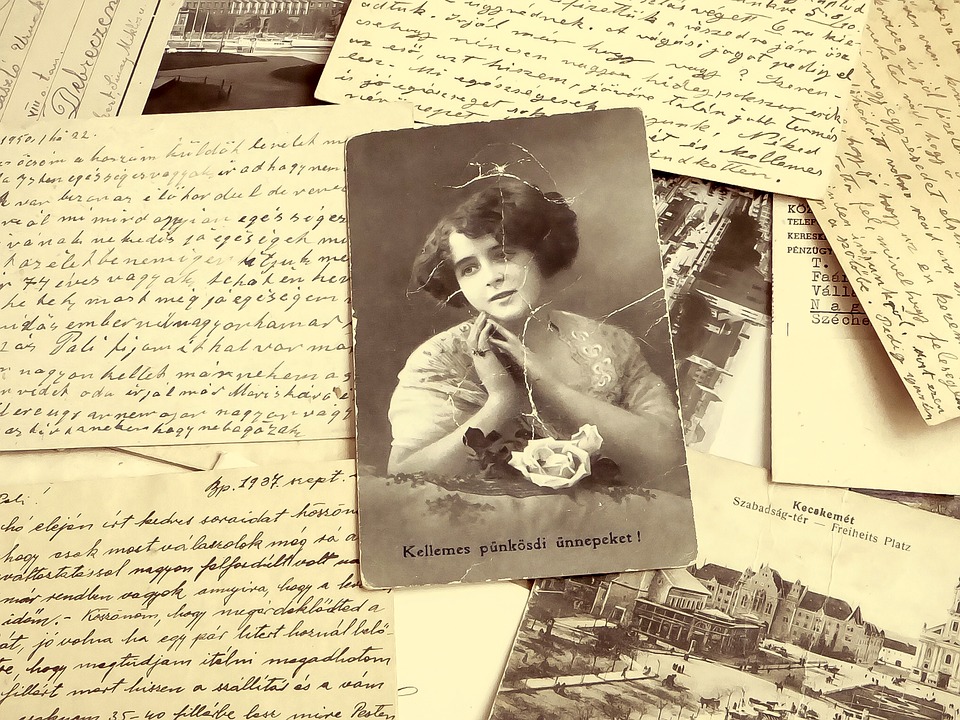
It is really important to decutter and digitize photos, but doing them while collecting the stories turns them into true memories for your whole family and for generations to come!
If you'd like to try Keepy, you can download the app for free. The app allows you to upload 7 photos per month. If you'd like to upload unlimited photos, there is a reasonably priced paid subscription, which you can cancel at any time.
And, to celebrate all the decluttering you've been doing this month, Keepy is offering a 25% discount to From Overwhelmed To Organized readers! This is applicable to all print products ordered in the next two weeks, including photobooks. Just enter the discount code 31DECLUTTER when you check out.
Offir Gutelzon is the proud papa of Liran, Amir and Keepy. As a serial entrepreneur, Offir has worked with several startups - creating their vision as well as software and hardware solutions. Offir lives in Palo Alto, CA and always looks for the next innovation which will make parents' lives a little bit easier.
My Photo Decluttering Progress
Today I decluttered some digital photos. I deleted 38 photos, which was 48% of the photos I went through. I was hoping to do more, but as always, every little bit helps! With 40,000+ photos, digital pics will be a long-term decluttering project for me, beyond the end of this challenge.
In the meantime, I sure am enjoying all the space on my shelves where all my old photo albums used to be :)
In the meantime, I sure am enjoying all the space on my shelves where all my old photo albums used to be :)
Your Turn!
Today your task is to check out the Keepy app. Upload a few pictures and try out the video recording feature. Consider whether this would be a way to preserve some of your family's memories. If so, invite other family members to check it out too. You can even suggest a holiday photo exchange. If your relatives have too many photos, you can let them know about this series and how you were able to declutter your photo collection so that you can enjoy your pictures more :)
If you'd like more decluttering ideas, you can check out my Decluttering/Purging Tips & Ideas board on Pinterest.
How are you doing in the 31 Day Photo Decluttering Challenge so far? How do you think today's tip will help you? What photos are you decluttering today? Have you used the Keepy app? How could the video feature help tell the story of your photos?
Happy decluttering and organizing!










